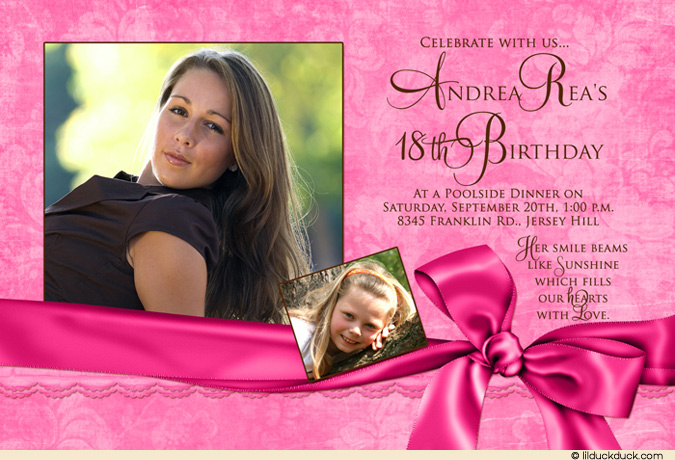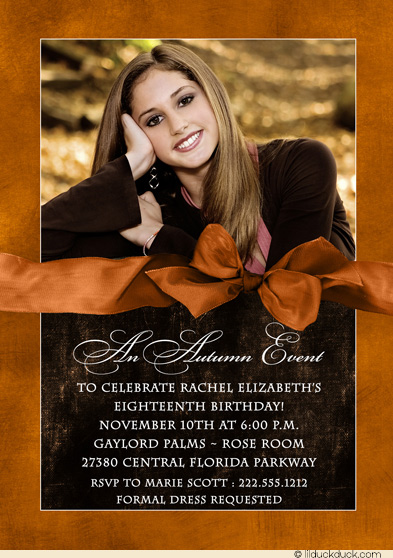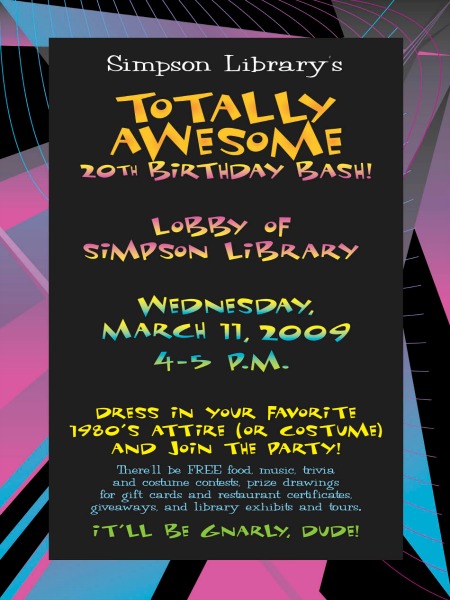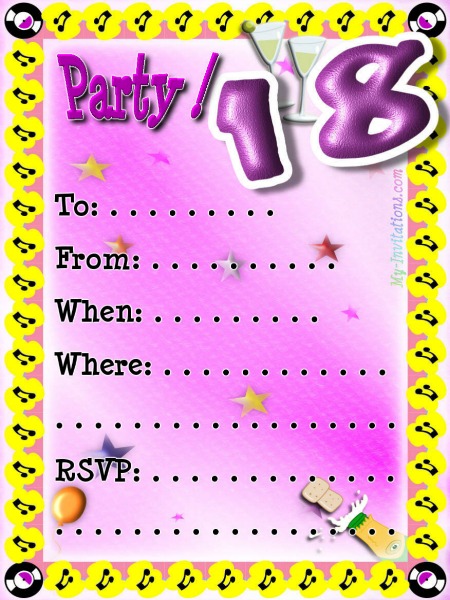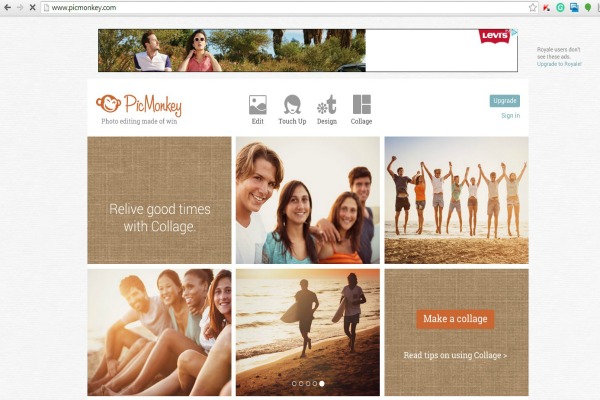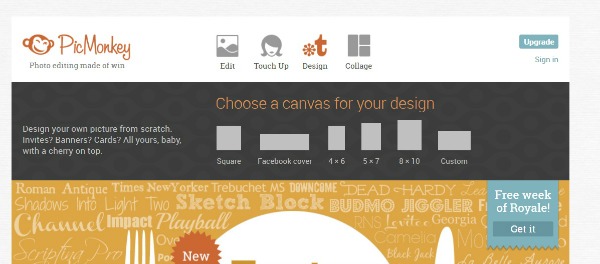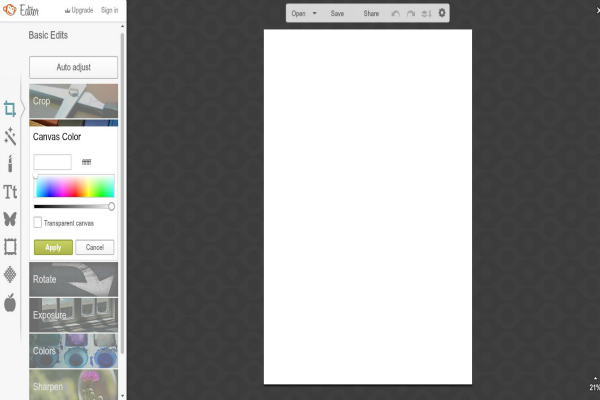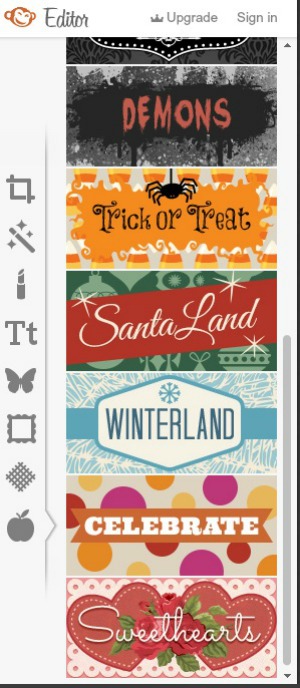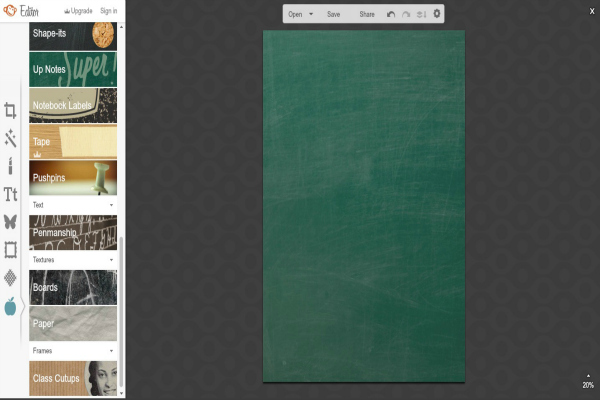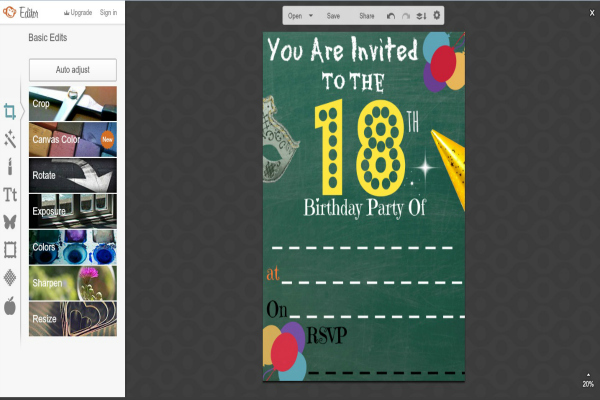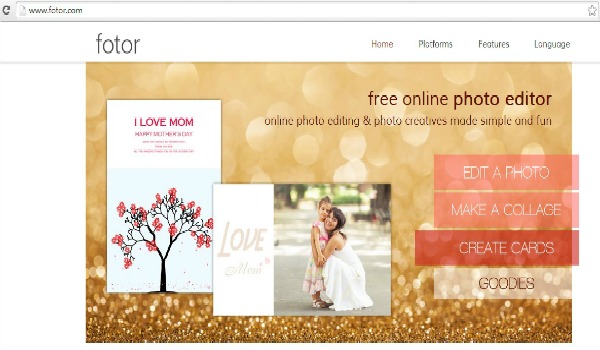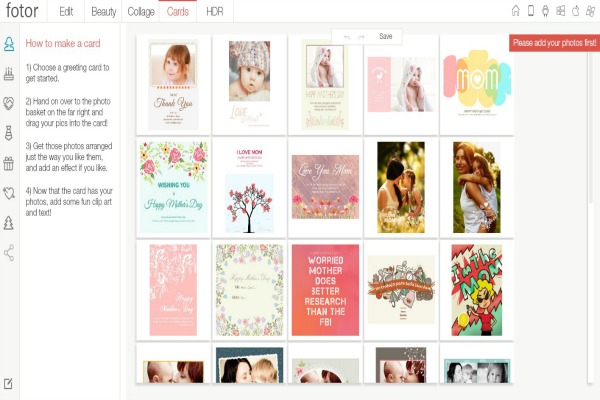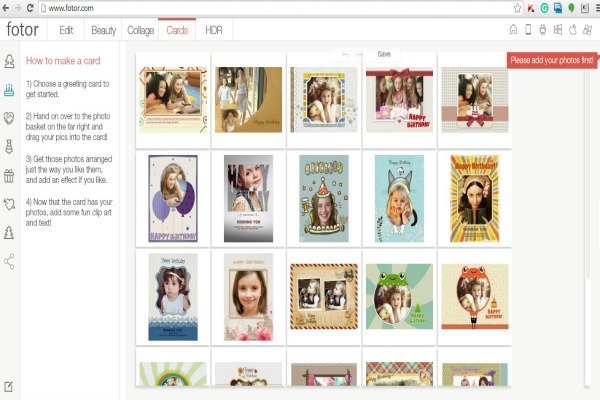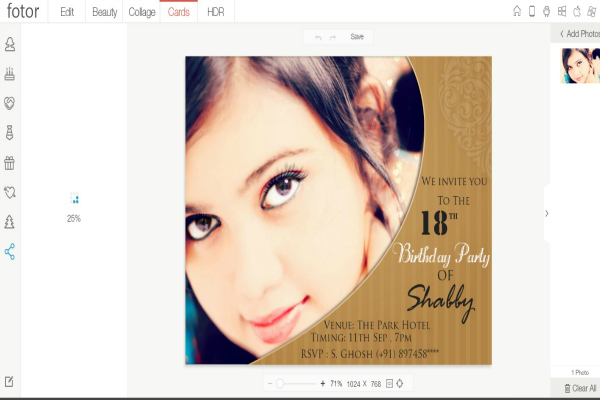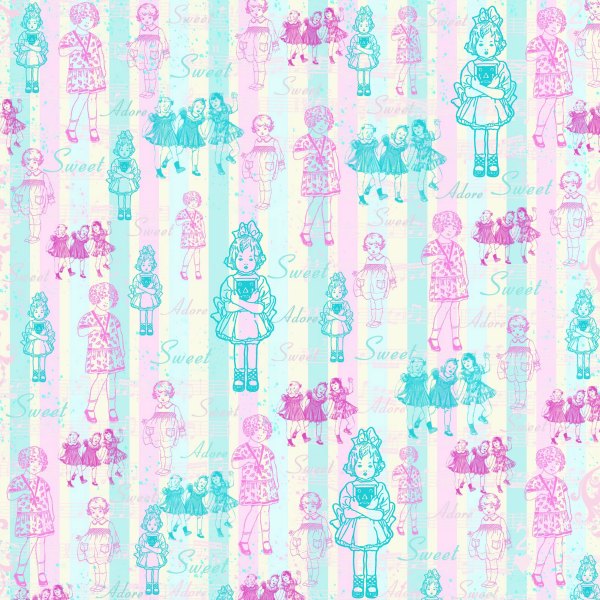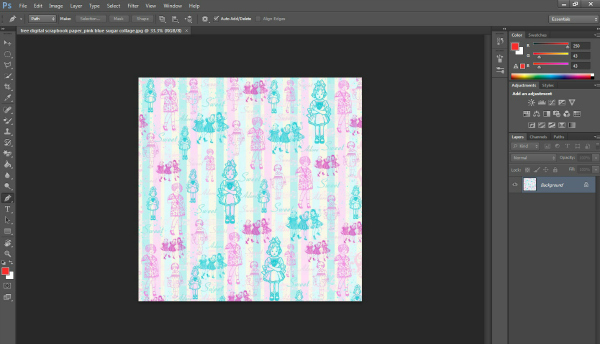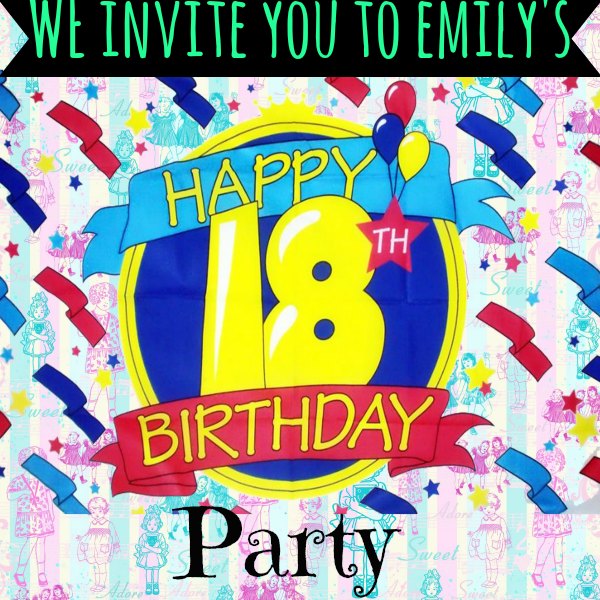Birthdays are a very special event in every person’s life and it’s a day that they want to make perfect. There are so many ways one can enjoy their birthdays and one special part of it remains the Birthday party. Birthday parties are a great way to have fun time with your family and friends and enjoy as much as possible. But for a special Birthday like your 18th Birthday or your kid’s 18th Birthday is very special . There is little doubt that you will want to make it even more special. Here’s some great ideas on how you can use 18th Birthday invitation makers or how you can make your own.:
Few Examples of How Your 18th Birthday Invitation Cards Should Look:
The idea of giving a picture of your present age as well as one from your childhood will be a great idea. It really looks beautiful and can be easily made. The pretty ribbon design is very attractive as well.
Adding a picture in the invitation card is really a great idea. in this design we see the birthday girl’ picture is added to the top portion and below it the details of the Dinner Party has been given.
If you’re not interested in adding a picture then some quirky text should add the much-needed magic to your 18th Birthday invitation. Like here. in keeping with the theme of the party the card has been designed and the text also has een added keeping in mind the theme.
How to Make your 18th Birthday Invitation:
Your 18th Birthday invitation can be made in many ways and it’s really easy to make one yourself. You may use the ones bought over the counter or if you are ready for a bit of DIY Craft then you can also easily make your own invitations.
Method 1: ready-made Invitation Cards:
You can use Invitation Cards available over the counter or you can also use a set of free printable invitation cards like these:
This Free Printable version of the Birthday Invitation card is quite useful and can be printed at home using your home printer and is quite colorful. Just add the necessary information like the location , time, RSVP details and send.
This Free printable version is also quite attractive yet simple.All you need to do is print it and send them out . Don’t forget to add the details while sending.
Method 2: Make the designs Online:
There are many picture editing softwares websites available online which are very easy to handle and which are really versatile. They make for great 18th Birthday invitation makers . Here are a few very easy and versatile editing sites :
Picmonkey:
Among photo editing websites this is a very renowned one. It’s a website which lets you create as well as edit pictures. Here’s how to use the website to make your 18th Birthday Invitation Card:
Step 1:
Visit picmonkey.com and choose Design from the given options.
Upon hovering on ‘Design’ you will be given some choice of Canvas (i.e) how the shape of your Invitation should be. Choose the one you need.
Choosing the desired size will redirect you to a new Page. We chose the 8*10 size.
Step 2
Now you will see a Window Similar to this .
You may choose a theme from the sidebar. We wanted to give the invitation card a Back To School feel so we chose the ‘School U’ theme and chose a Chalkboard effect from the sub menu ‘Boards’ .
Here’s How the thing looked after the design was applied.
Step 3
Now apply some decorations like balloons, some colorful designs, shapes and some text. We added a few designs from the theme ‘Celebrate’ and some text and here’s what it looked like in the end.
The final Design after it was saved:
Fotor.com:
This is also a picture editing online site. Here’s how you can create a great 18th Bday invitation ..
Step 1:
Go to the site and choose ‘Create Cards’ from the list .
and you will be redirected to a new page where you can choose the theme of your card from the left-hand sidebar.
Step 2
Choose birthday as the theme and all the cards with the same theme will be showed to you.
Step 3
Choose the design you like and add your photos on the right side. By default your card may have a picture added already for testing. We added a picture to complete the card.
The finished Project Looked like this:
Method 3: Use Photoshop
Photoshop is a very good platform to make invitation cards and MS word also makes for a great software to edit and create invitation cards. Here’s a few Designs we made using Photoshop. You may use free images, free scrapbook designs and backgrounds to make your design.
Step 1:
Choose the theme you want your card to be and search the internet for suitable background textures and free scrapbook patterns. We chose this free scrapbook paper here
Step 2
Save the file and locate where it is saved. Open the file in Photoshop .
Step 3
Choose a few colorful additions like balloons, party decorations and other decorative elements you like from the internet. Always use a .png file so that the background is transparent.
Step 4
Add Text and format it as per your Requirement and create your card. Don’t forget to save it as a Jpeg file. If you need the Photoshop file to be kept in case of any changes save a Photoshop version too.
Some Other Softwares You Can Use to make 18Th Birthday Invitation:
- MS -Word
- Microsoft Publisher
- CorelDRAW
So we hope this helps you to decide how you are going to make the 18th Birthday Invitation card. Do leave a comment if you found this helpful.